CSR8675blurtooth 5.0WirelessAudio Receiver Transmitter Adapter 2-In-1 3.5mm AUX Interface USBSpecification:bluetooth chip:CSR8675bluetooth agreement support: RX: A2DP AVRCP TX: A2DPTransmission distance: 10M (open area)Battery standard: 600MAService time: RX18H TX22HCharging time: about 3HCharging voltage: DC 5VInput / Output connection mode: SPDIF.3.5MM stereo audio interfaceCODEC:TX:SBCRX:SBCACCDefinition of LED indicator:RX Indicator turns on :The device is on RX receiving working modeTX Indicator turns on :The device is on TX transmit working modeOPT Indicator turns on :The device is on SPDIF audio modeAUX Indicator turns on :The device is on AUX audio modePairingwhite light flickers :The device is connected successfullyConnect two bluetooth devices under TXtransmit modeSBC.AAC.HDlight turns on :The corresponding work under CODEC modeis: SBC/AACstatusPairingwhite light is on :The device is connected successfullyPairinggreen light is on :Connect two bluetooth devices under TX transmit modeCharge:There is a chargeable battery in the product for the standby and use for a long time.During the regular use,red light flickers,which means the product is on thelow-power alarm mode and needs to be charged.(It is suggested that you can chargefully and then use before the first use)A.Insert one end of Micro USB charge cable to the charging port, connect anotherend to the standard USB5V power output port (such as phone chargers,computer USB interface)B.The charging time is about 3H.C.
CSR8675 bluetooth 5.0 Wireless Audio Receiver Transmitter Adapter 2-In-1 3.5mm AUX Interface USB
$36.78
CSR8675blurtooth 5.0WirelessAudio Receiver Transmitter Adapter 2-In-1 3.5mm AUX Interface USBSpecification:bluetooth chip:CSR8675bluetooth agreement support: RX: A2DP AVRCP TX: A2DPTransmission distance: 10M (open area)Battery standard: 600MAService time: RX18H TX22HCharging time: about 3HCharging voltage: DC 5VInput / Output connection mode: SPDIF.3.5MM stereo audio interfaceCODEC:TX:SBCRX:SBCACCDefinition of LED indicator:RX Indicator turns on :The device is on RX receiving working modeTX Indicator turns on :The device is on TX transmit working modeOPT Indicator turns on :The device is on SPDIF audio modeAUX Indicator turns on :The device is on AUX audio modePairingwhite light flickers :The device is connected successfullyConnect two bluetooth devices under TXtransmit modeSBC.AAC.HDlight turns on :The corresponding work under CODEC modeis: SBC/AACstatusPairingwhite light is on :The device is connected successfullyPairinggreen light is on :Connect two bluetooth devices under TX transmit modeCharge:There is a chargeable battery in the product for the standby and use for a long time.During the regular use,red light flickers,which means the product is on thelow-power alarm mode and needs to be charged.(It is suggested that you can chargefully and then use before the first use)A.Insert one end of Micro USB charge cable to the charging port, connect anotherend to the standard USB5V power output port (such as phone chargers,computer USB interface)B.The charging time is about 3H.C.
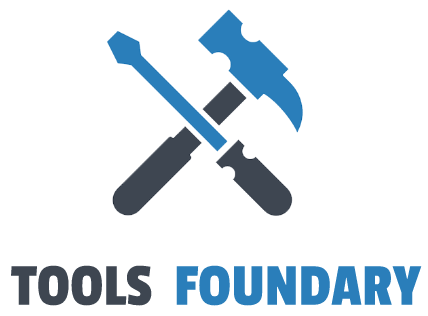



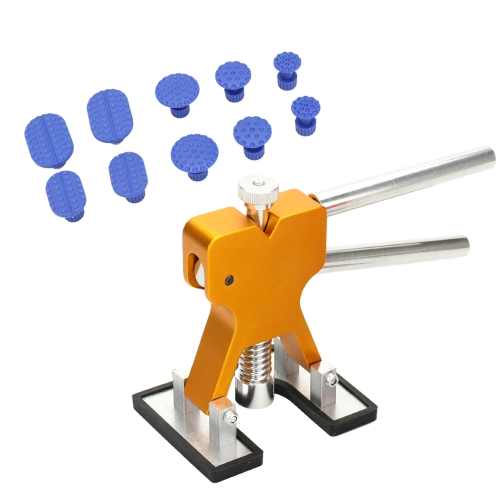







Be the first to review “CSR8675 bluetooth 5.0 Wireless Audio Receiver Transmitter Adapter 2-In-1 3.5mm AUX Interface USB”